Vehicle tracking system, is the name that is given to high tech product that especially corporate companies use to track their vehicles. It is safe to say that, individual or corporate users benefits from these systems in order to locate their vehicles safely and get information about vehicle locations.Vehicle tracking system should not be considered as a technology exclusive to corporate companies only. Many people prefer vehicle tracking system in their personal vehicles as well. Thanks to vehicle tracking systems, it is possible to get information about (speed, ignition status, km check) as well as vehicle location.
See Vehicle Tracking Devices
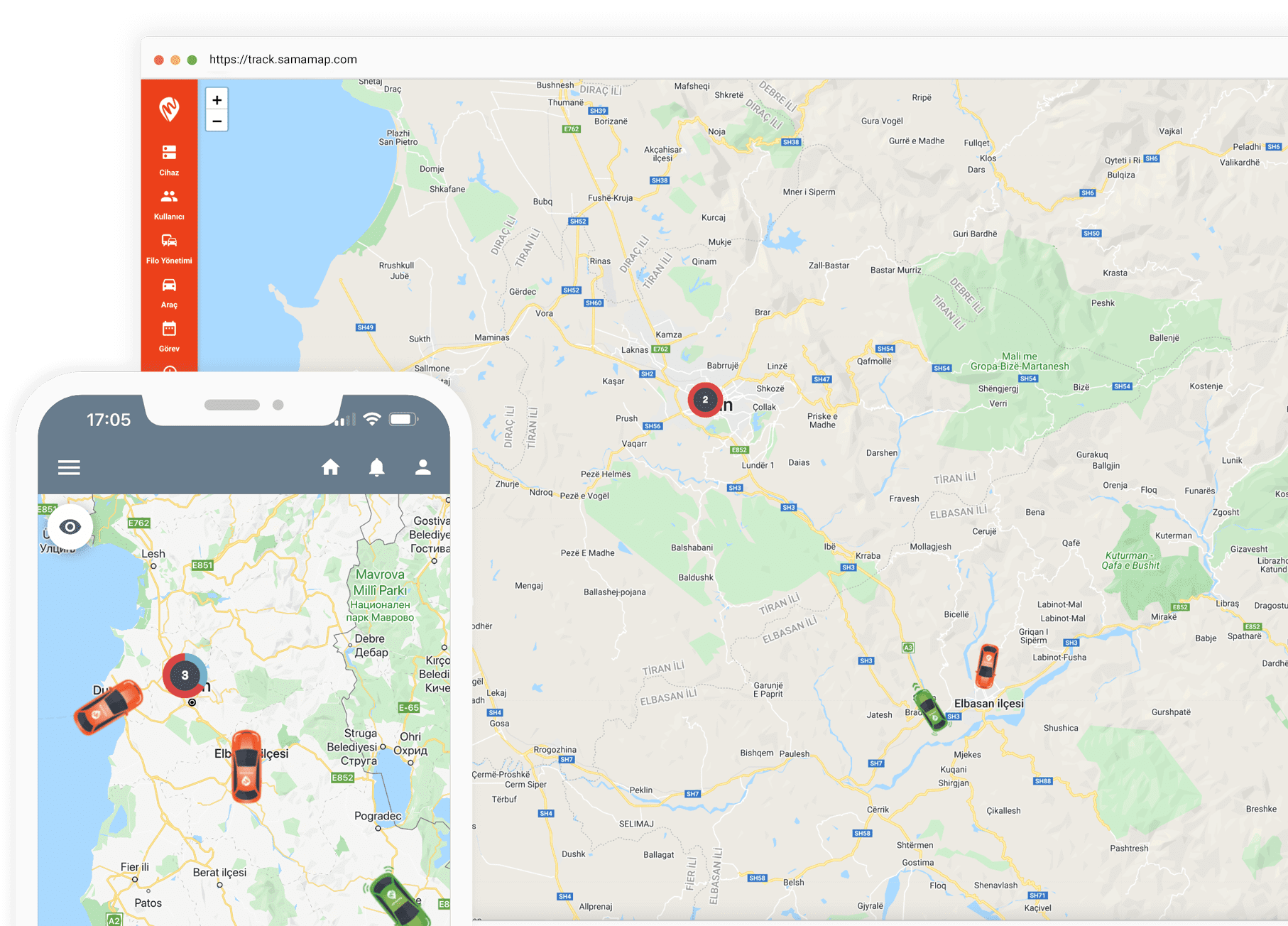
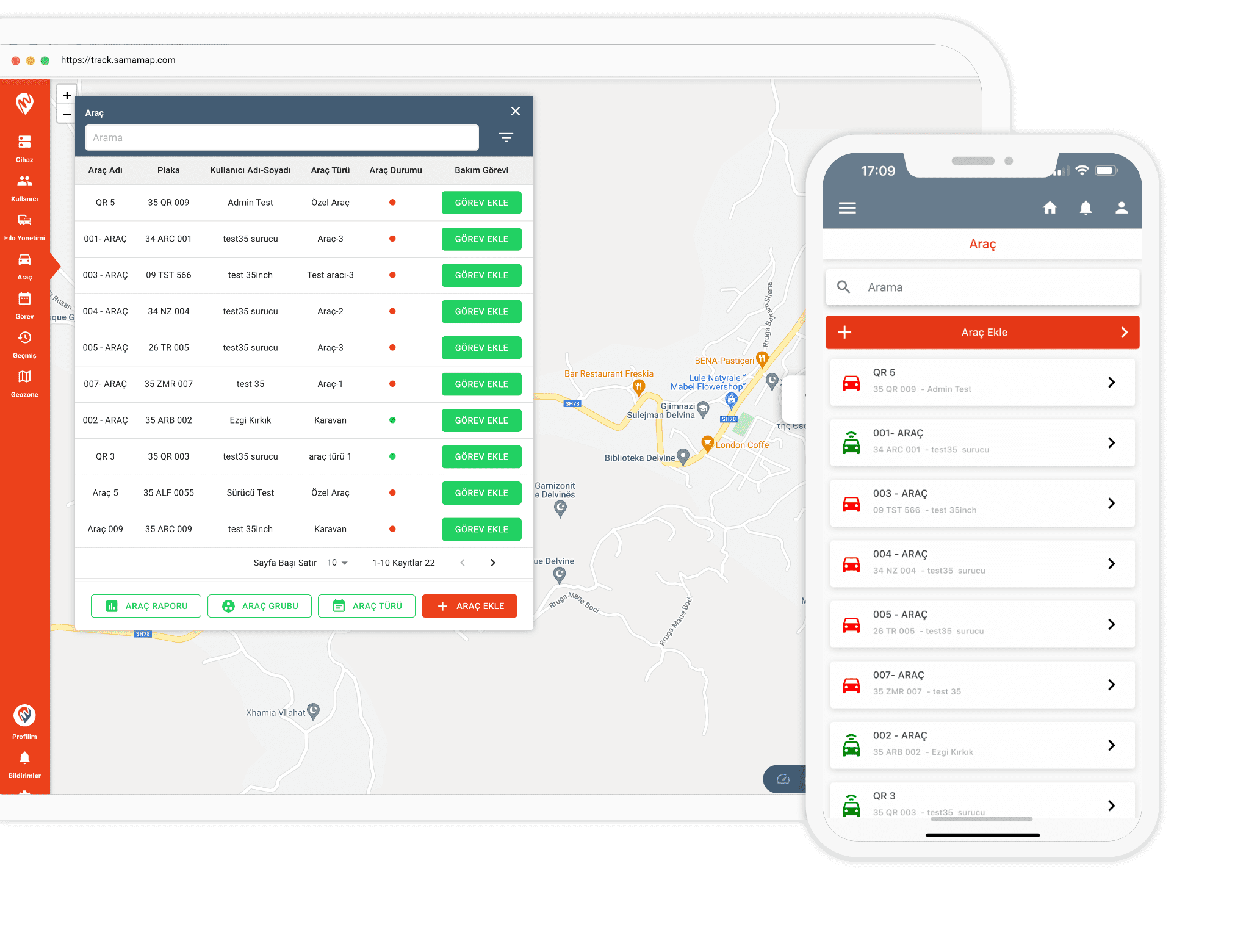
Biggest investment of the organizations are without a doubt their vehicles. Problems and malfunctions that may occur as a result of negligence in the maintenance of these vehicles will bring a great burden to your business.
You can keep track of the processes, such as tyre change, oil change and renewal of the legal documents thanks to the reminders that will be triggered in certain conditions and specified date.
Do Not Get Lost In Details.
Attractive Designs..
Easy to Understand Menu and Usage Structure.
For a manager, status of his fleet and driving behaviours of his drivers are very important.
The devices we use are designed to create notifications in the system in case of sudden acceleration, deceleration and speed limit violations with the help of accelerometers. You can ensure that your drivers use the routes that are suitable for you by following the routes they are using and used in the past on the map.
You can control your drivers' fuel efficiency and safe drive approaches by using Ecodrive module.
Get Notifications In Case Of Reckless Driving.
Intervene In When Your Drivers Go Off-Route.
Get Notifications When Your Driver Is Showing Reckless Behaviours.

We are offering our users 3 different environments: Administration panel for applications and settings related to organizations, vehicles, users and the device. Immersively designed and easy-to-use Web Screens for end-users with map tracking. Mobile Application that provides access to data at any time, facilitating task tracking and progress.
System Access From Different Chanels Based On Your Instant Needs
Detailed Settings From the Control Panel.
Image Control From Web Web Screen
Access Whenever You Want From Mobile App.
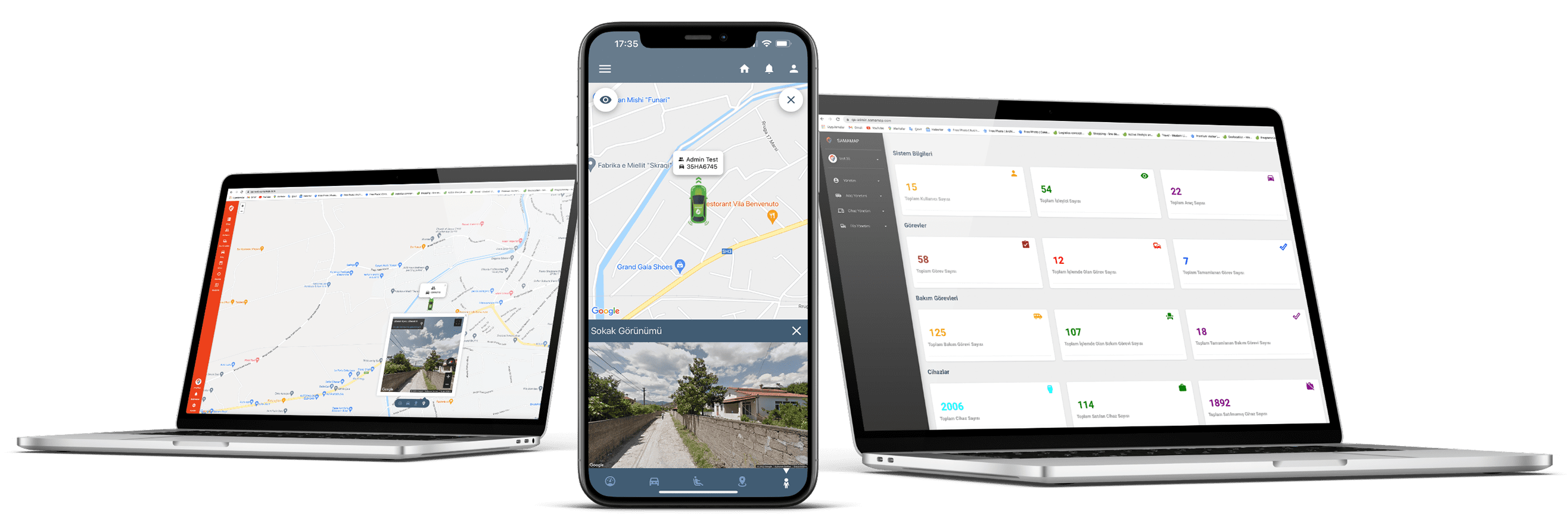
Samamap system is equipped with tools that enable you to manage your vehicles, personnel and company in the most efficient way.
With the Dasboard screen that will summarize the whole fleet status with a single look, you can be notified about everything that is happening on the field.
Thanks to the detailed reporting module, you can check detailed data in the entire fleet, or specific to the vehicle or driver.
Manage Your Users, Vehicles and Devices Easily.
With the Help Of Specially Designed Dashboard Screen, Access the Critical Data Related to Your Organization.
Increase Your Efficiency with the Tools That Samamap Offers to You.
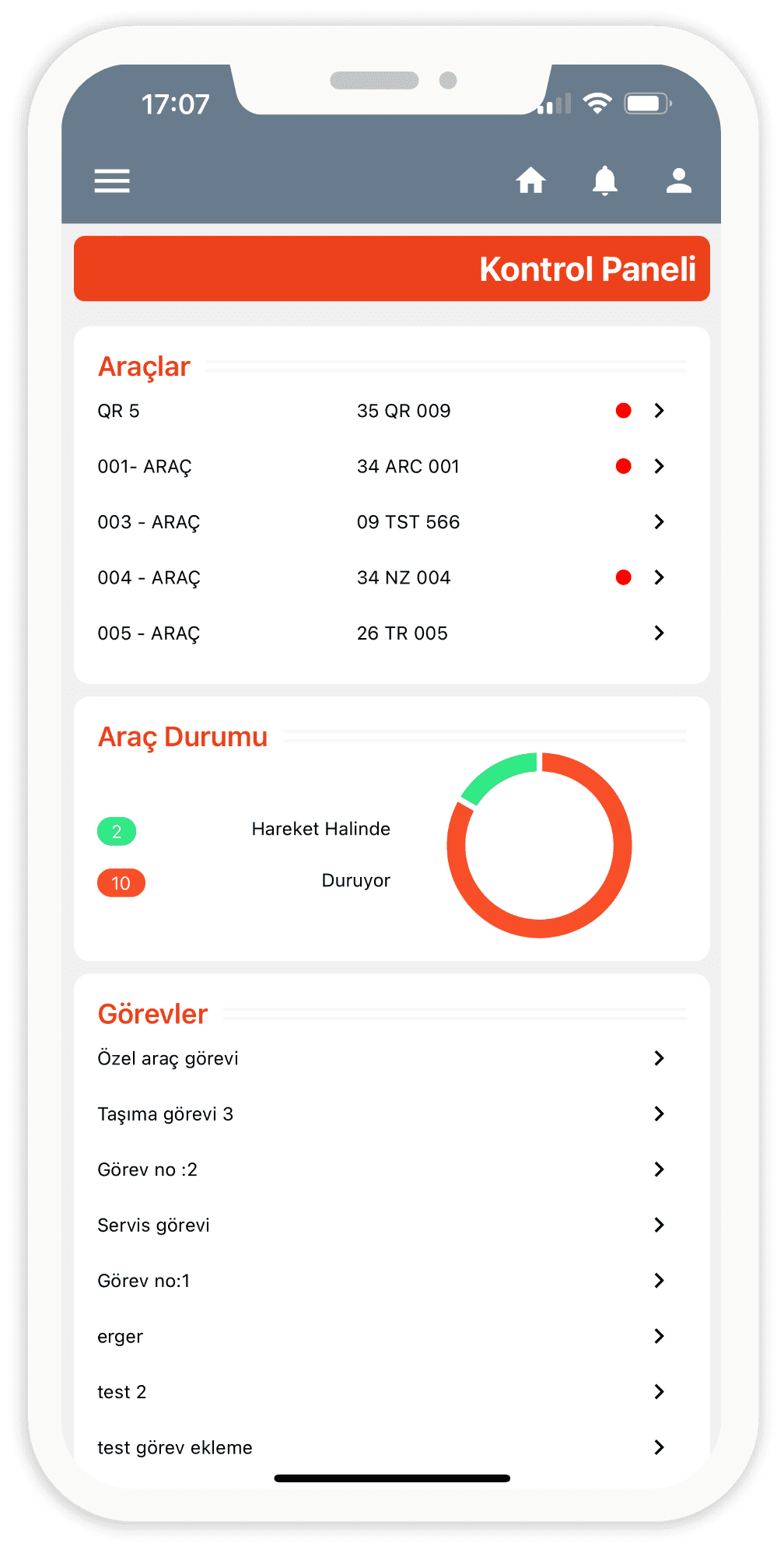
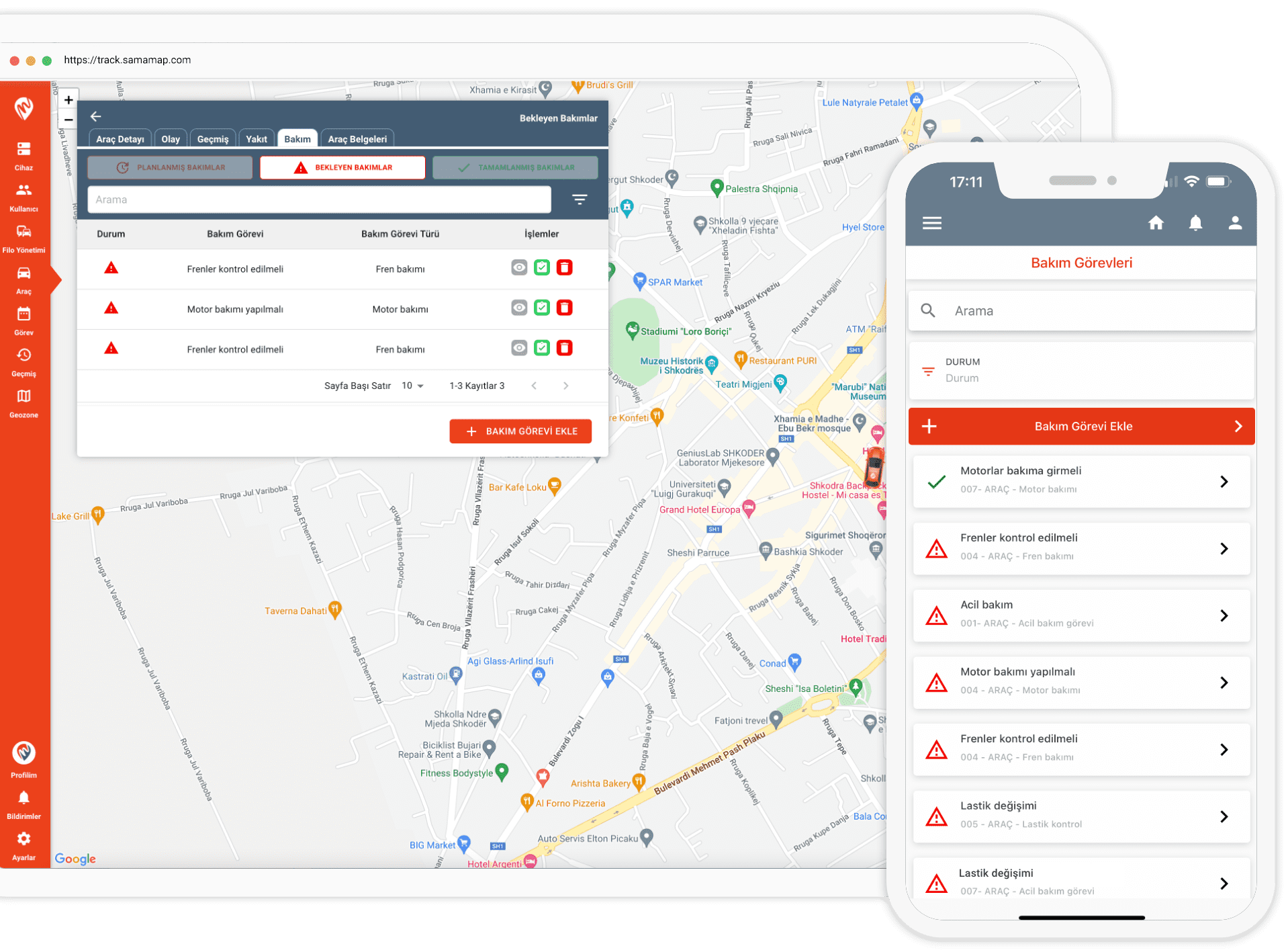
All of the vehicle tracking software in the market not only reduces the system performance by constantly showing the details that the user does not need, but also reduces the trust and loyalty of the basic users to the system by dragging them to despair.
Samamap, which has analyzed the user needs clearly, would not reflect any detail to the user that he does not want to see. These information are transferred through report module to the users that want to access this details.
Always putting the user experience at the forefront, Samamap is ahead of its competitors with its eye-catching and purposeful designs.
Create Tasks in Categories Like Mechanical Maintenance, Document Renewal Dates.
Add Reminders to Certain Dates or KM Limits
Prevent Loss Of Resources Due to Details You May Forget.
The tasks module within Samamap has been designed to respond to the needs of many different sectors and users.
You can use your routine tasks over and over again by saving them as recurring tasks.
You can configure your tasks not only by getting from point A to point B, but also by creating various stopping points.
You can keep your times under control at any time by sending notifications to the desired users at the start and end of the task, as well as at the stop points, if any.
Assign One Time or Recurring Tasks to Your Users.
Get Notifications By Adding Stop Points at Critical Locations to Tasks.
Keep Your Task List Under Control at Any Time.
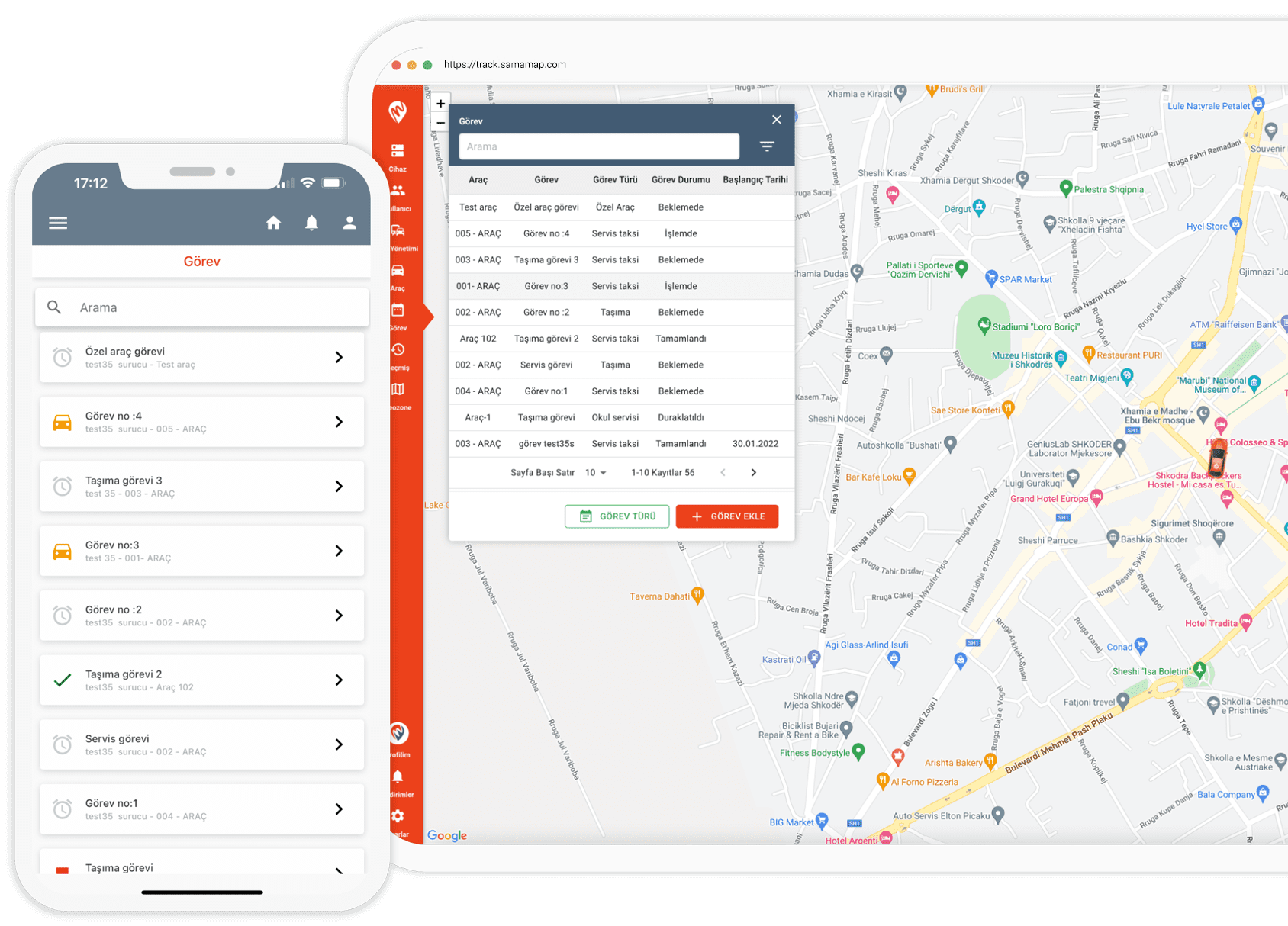
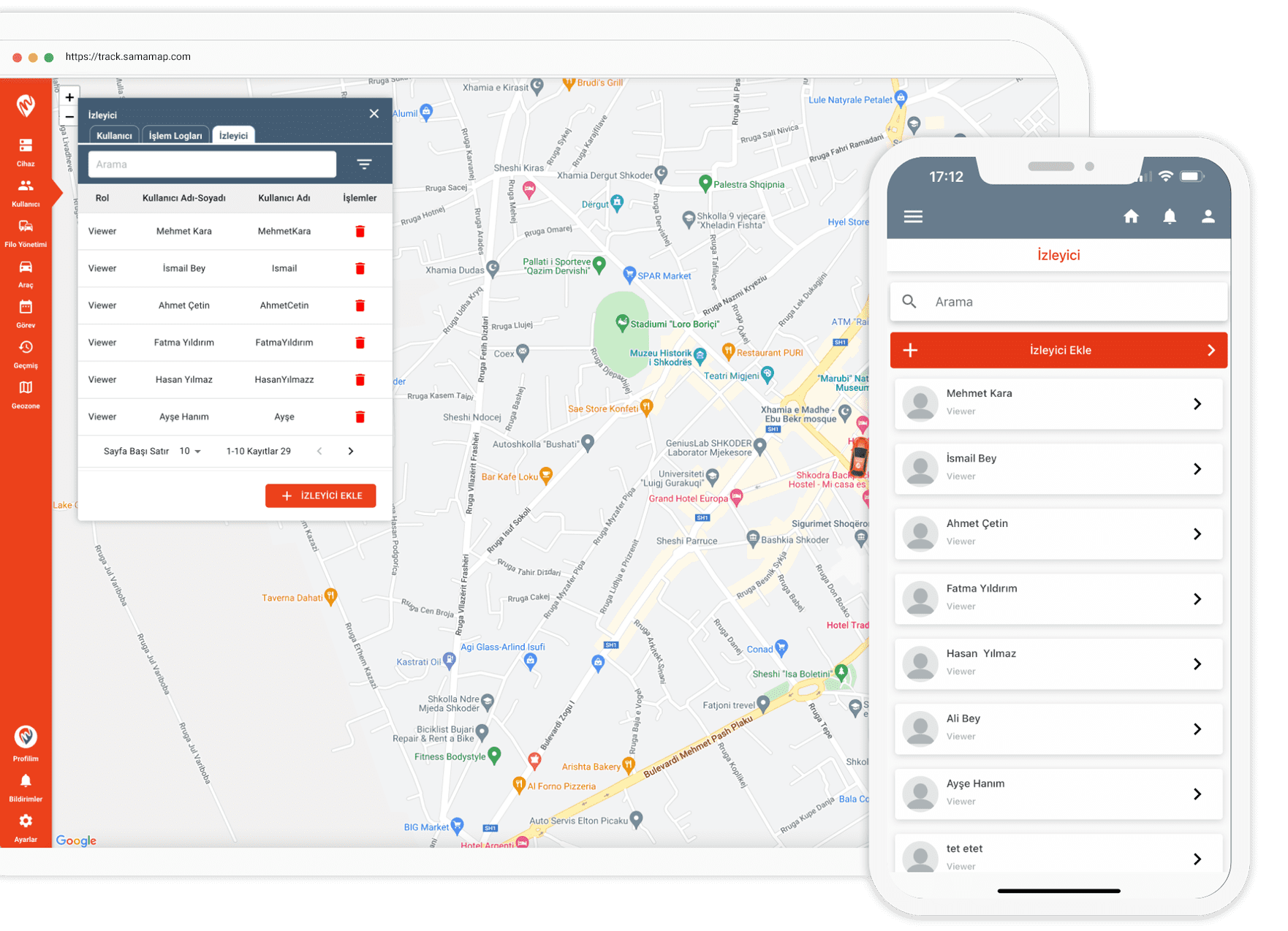
Samamap system is not only designed to serve organizations with vehicle fleets, but also to the individual users.
If your child goes to school with a shuttle company included in the Samamap system, the company may send you an audience invitation so that you can follow the vehicle your child is in. Thanks to this invitation, you can follow your child's school journey comfortably without having to buy a tracking device.
Thanks to the fact that the service company defines your home as a stopping point in the daily task that it creates in the task module, you can go down to meet your child by receiving a notification as she approaches home.
Track the Determined Vehicles By Joining to An Organization within Samamap with Viewer Invitation.
Check Your Child's Back-to-School Route Without Paying for a Tracker.
Get Notifications Regarding Travel at the Points Determined by the Organization.
Samamap keeps the trip data of all vehicles in the system retrospectively, allowing you to access them whenever you want.
With the video player mode supported by Google Street View, you can watch the trip as if it were happening at that moment.
In the history trip data, sudden acceleration-braking and speed limit exceeding data are also displayed. So you can give feedback to your employees using this data.
List the Past Trips of Your Vehicles.
Give Feedback to Your Team By Reviewing the Routes of the Vehicles.
Visualize the Trip with Video Player Mode.
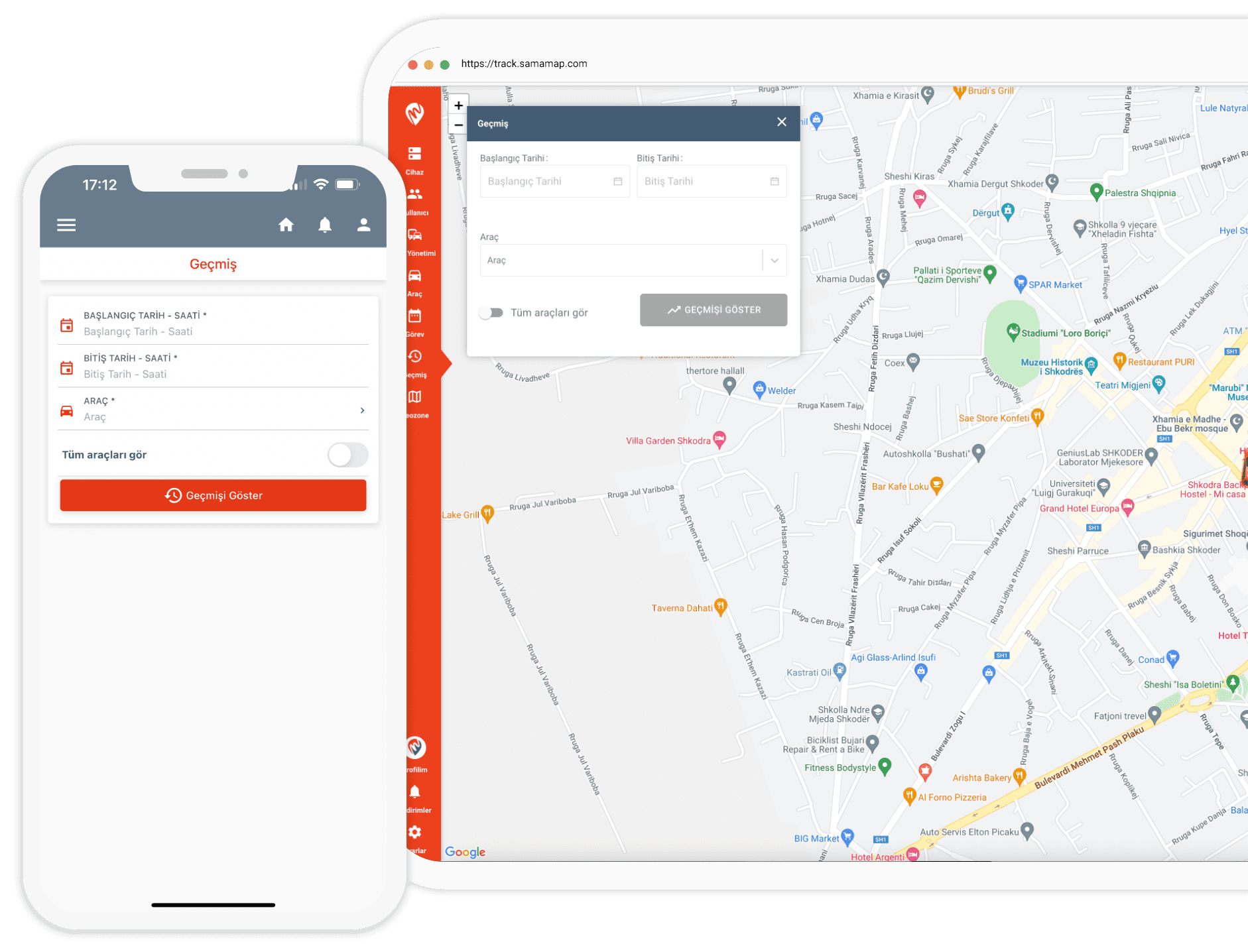
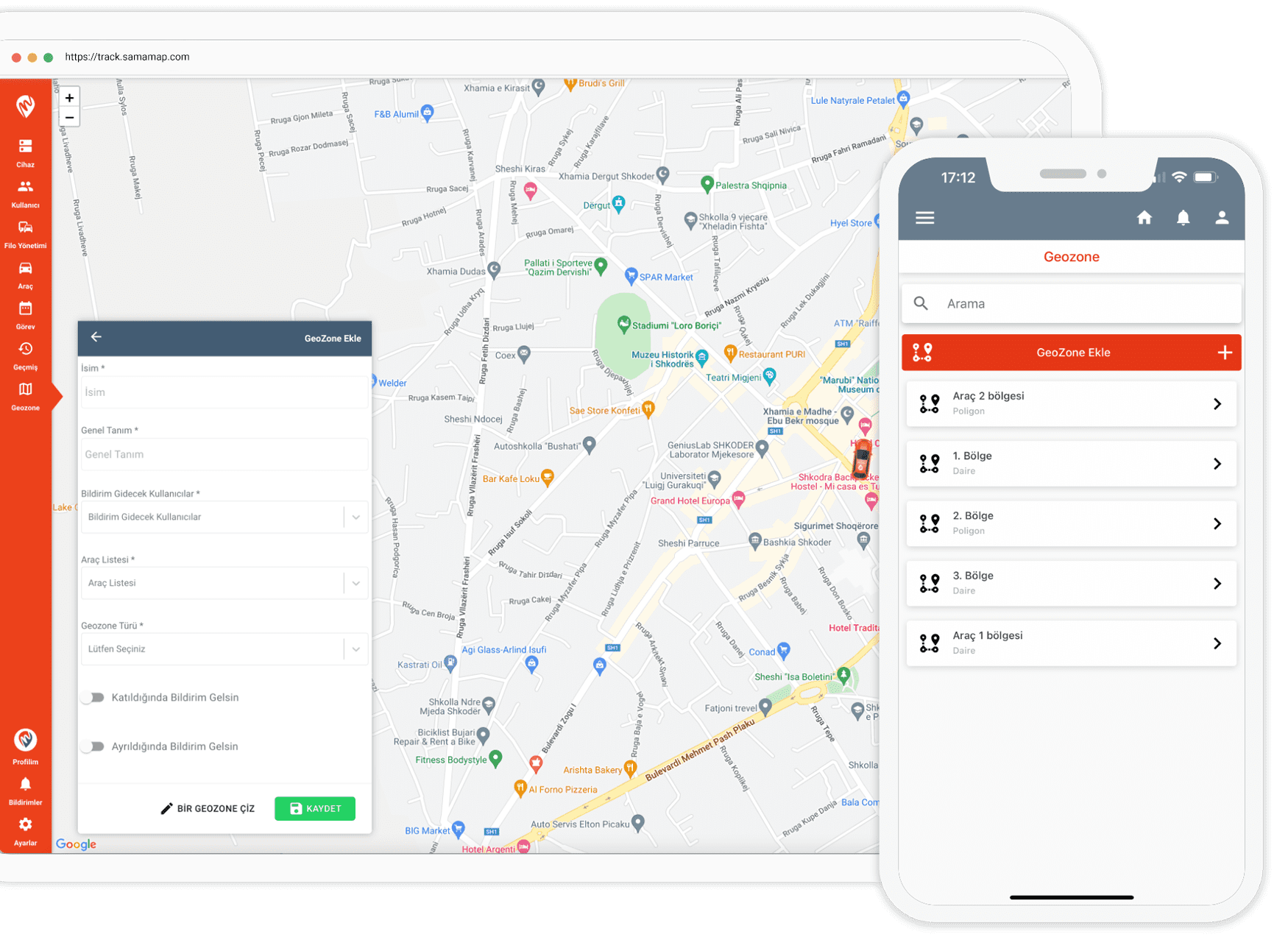
It is your most natural right to want to make sure that the vehicles you entrust to your employees are used for their intended purposes. Tools used for purposes other than job descriptions constitute a big extra expense for your organization.
By defining the areas within the job descriptions of your vehicles as Geozones to the system, you can trigger notifications when the vehicle exits or enters these areas. You can define a whole city or certain region to the system.
Draw and Assign Geozones that Contains the Borders Your Vehicles Will Be Active.
Get Notifications When the Vehicle Cross the Determined Border.
Prevent Resource Loss Due to Driver Mistakes.
You can fill out our contact form.